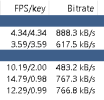Trying to test out BI to see if it will work for what I need however i keep striking out.
Running CodeProject and BI on a i9-14900HX, 96GB, 4070RTX. Keep getting the Check FPS/key rates. Turned off ONVIF Verification in the dahua camera. Direct to disk. H264
The live view is lagging so much that when i have OVIF alerts turned on its so behind that when it gets triggered its already past
Any help would be appreciated



Running CodeProject and BI on a i9-14900HX, 96GB, 4070RTX. Keep getting the Check FPS/key rates. Turned off ONVIF Verification in the dahua camera. Direct to disk. H264
The live view is lagging so much that when i have OVIF alerts turned on its so behind that when it gets triggered its already past
Any help would be appreciated