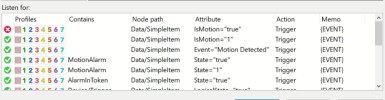A couple of different ways:
If you are not using Internet Explorer it can do that.
Also, some cameras will have MD turned on by BI. The "hack" is to make the motion detection one block in the corner set to the least sensitive and set a schedule that doesn't have it on.
The other option is turn off each of those settings in BI and figure out which one it is for your camera. Probably one of the last ones if you scroll down.
View attachment 210773
Or under the ONVIF Triggers comes up all of the camera events it listens to. Each one corresponds to something in the camera - motion detection, SMD, IVS tripwire, IVS intrusion, etc.
There is no need to figure out which is what if you are using IVS rules, so you can turn all of those off.
Instead, either keep track of what each IVS rule is named (IVS-1, IVS-2, etc.) or rename each rule in the camera GUI.
Then simply hit the + sign and in the Contains block put in the name of the IVS rule (IVS-1 or if you renamed it something else) and then in the memo you put down what it is for.
As they populate, they will show up in the Listen for:
Then you go into the alerts tab and the stuff you put in the Memo field can be used for the required AI: