Upgraded the desktop computer from Windows 7 to Windows 10 earlier this week. i.e. free upgrade
The updated operating system (Win 7 to Win 10) will run IE 11 for SmartPSS to access a Dahua NVR with the typical Microsoft warning screens. All the SmartPSS buttons are shown and active. Works the same as it did on Windows 7.

However, will be replacing the desktop with a Windows 11 machine that can not run IE 11 as specified by Microsoft.
Loaded, as a test, Pale Moon on the Win 10 system. It will run SmartPSS, but with missing buttons/controls.
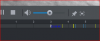
Notice the missing slow/fast forward and reverse buttons.
Any suggestions for a browser that will be 100% compliant with Windows 11 and SmartPSS? i.e. all the SmartPSS buttons/controls will work?
Assume that Dahua is working on a SmartPSS update. Any information on when an update may be released?
The updated operating system (Win 7 to Win 10) will run IE 11 for SmartPSS to access a Dahua NVR with the typical Microsoft warning screens. All the SmartPSS buttons are shown and active. Works the same as it did on Windows 7.
However, will be replacing the desktop with a Windows 11 machine that can not run IE 11 as specified by Microsoft.
Loaded, as a test, Pale Moon on the Win 10 system. It will run SmartPSS, but with missing buttons/controls.
Notice the missing slow/fast forward and reverse buttons.
Any suggestions for a browser that will be 100% compliant with Windows 11 and SmartPSS? i.e. all the SmartPSS buttons/controls will work?
Assume that Dahua is working on a SmartPSS update. Any information on when an update may be released?
