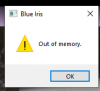I recently noticed some situations in which it was very obvious that there was a person in the frame and BI does not even get triggered. When I go back and analyze the video with the AI it sees it perfectly. I started looking at the AI analysis details and for the situations where it was an obvious miss it seems that the file sizes for the AI details get bigger and bigger until finally, something happens and everything goes back to normal.
When I look at the file sizes for AI details on a normal trigger they're anywhere from about 200 - 500 KB. When I go to the AI details on a trigger that should have sent an alert the file size is nearly 25 MB and when I try to open the details in BI it gives me a "out of memory" error message.
Does anyone know why this may happen and how to prevent this? My system still has nearly 40GB of unused memory so I don't see that as an issue.
When I look at the file sizes for AI details on a normal trigger they're anywhere from about 200 - 500 KB. When I go to the AI details on a trigger that should have sent an alert the file size is nearly 25 MB and when I try to open the details in BI it gives me a "out of memory" error message.
Does anyone know why this may happen and how to prevent this? My system still has nearly 40GB of unused memory so I don't see that as an issue.