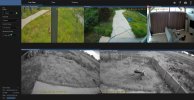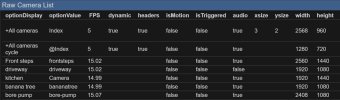I have four HIKvision cameras, three DS-2CD1023G2 2MP PoE bullet and a DS-2DE2A404IW-DE3 4MP dome PTZ PoE camera. They work great except ..
1) The dome camera "front steps" display fills the screen and is extremely compressed horizontally, it like it is being squashed to fit the PC display screen (1920 x 1080). it seems that it is forcing the image to fit my PC screen, thereby destroying the images aspect ratio, I want it to show in its true aspect ratio even though it means that only half of my PC screen will be blank. It did display correctly when it was first setup (for a few days) and then changed to what's seen here
2) Two of the bullet cameras "bore pump" and "banana tree" are fixed in the Ingra red mode and they don't change, the other cameras switch between daylight and Infra red without an issue
The attached images are a remote web view of the house displayed on a 4K monitor, the app on my phone also displays with a squashed aspect ratio
What have I done wrong in my setup ?
Regards to all
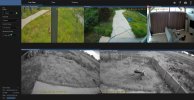

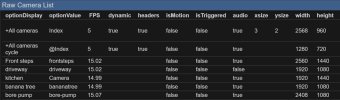
1) The dome camera "front steps" display fills the screen and is extremely compressed horizontally, it like it is being squashed to fit the PC display screen (1920 x 1080). it seems that it is forcing the image to fit my PC screen, thereby destroying the images aspect ratio, I want it to show in its true aspect ratio even though it means that only half of my PC screen will be blank. It did display correctly when it was first setup (for a few days) and then changed to what's seen here
2) Two of the bullet cameras "bore pump" and "banana tree" are fixed in the Ingra red mode and they don't change, the other cameras switch between daylight and Infra red without an issue
The attached images are a remote web view of the house displayed on a 4K monitor, the app on my phone also displays with a squashed aspect ratio
What have I done wrong in my setup ?
Regards to all