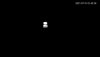[Note: Some Hikvision specific questions, but I thought the LPR forum might be better to post in]
Summary: I've been using a couple of LPR camera's to successfully capture license plates in our neighborhood for several months. As part of that, I did a fair amount of stress testing at our two gated entrances and believe the current setup is close to 100% successful in daylight and better than 90% at night. But I just realized that in the thousands of images I've look at, the LPR system hasn't captured any motorcycles which have smaller license plates. Any tips/suggestions on why that might be?
And specifically, are there any disadvantages to setting the Hikvision "Plate Mode" from Large to Small?
Details/History:
The camera's are HNC512-VBA32-LPR from Nelly Security running their most recent (4/2/2019!) firmware of 5.4.5. I'm pretty sure this camera is just a re-labeled Hikvision DS-2CD4A26FWD-IZHS8/P that has an 8-32mm lens with a (big!) 1/1.8" sensor with (wide/fast) F/1.4 lens. I.e. while there are newer models, the basic image specs are pretty solid ... and again, my results with cars are very, very good (although it sometimes will record an "O" as a "0", etc.)
While not very common, I happened to see a motorcycle in the neighborhood a few days ago ... and "DUH!" ... I've NEVER see a motorcycle in all of the captured license plate images I've looked at - D'OH! ;-)
So I went "looking" for that motorcycle - the NESTcam shows "action" at the Front Gate ... but the LPR software did NOT capture a plate ... although if you look at the raw video footage, it's easily readable with the Mark I Eyeball in multiple frames ... and seems to me that it should have captured that plate (?) - see attached image.
I got some suggestions (see below) from Nelly's (their support has been great) but I'm reluctant to implement them since the current setup works great for us.
So I'm specifically wondering about the "Plate Mode" setting which is currently set to Large. The other option is Small. The Hikvision documentation about this is very sparse (basically how many pixels on target - we have plenty) ... but doesn't specify what possible disadvantage there might be setting to Small would be. Nelly's wasn't able to add anything (nor can I find anything by Googling) so I suggested posting something at ipcamtalk and they said go-for-it ... and said "the guys over there are super knowledgeable" ... which is my experience as a long-time lurker.
Thanks,
alek
P.S. Some suggestions and why I'm reluctant to implement them - again, the success rate is very high with the current setup for cars, trucks, etc.
1. Tighter Zoom: I'm about as tight as I can get and still see at the top which way the car turns which I think is useful info. There are plenty of pixels on the plate.
2. Make License Plate Detection Area Smaller: I'm reluctant to do this since due to sun reflection, bike rack, and other factors, the license plate may not be readable in certain areas as the car passes through.
3. Set Frame Per Second to 60 instead of current 30: I was surprised by this recommendation since I pointed out that cars have to slow down for the gate ... and in my testing when I have gone SMOKING through the gate, there were still plenty of frames to capture an image. Setting to 60FPS would reduce our storage time ... and interestingly enough, the 60FPS setting is in an unusual location and is actually removed in a subsequent release of firmware for the OEM camera ... so I think there are possible issues with this.
Summary: I've been using a couple of LPR camera's to successfully capture license plates in our neighborhood for several months. As part of that, I did a fair amount of stress testing at our two gated entrances and believe the current setup is close to 100% successful in daylight and better than 90% at night. But I just realized that in the thousands of images I've look at, the LPR system hasn't captured any motorcycles which have smaller license plates. Any tips/suggestions on why that might be?
And specifically, are there any disadvantages to setting the Hikvision "Plate Mode" from Large to Small?
Details/History:
The camera's are HNC512-VBA32-LPR from Nelly Security running their most recent (4/2/2019!) firmware of 5.4.5. I'm pretty sure this camera is just a re-labeled Hikvision DS-2CD4A26FWD-IZHS8/P that has an 8-32mm lens with a (big!) 1/1.8" sensor with (wide/fast) F/1.4 lens. I.e. while there are newer models, the basic image specs are pretty solid ... and again, my results with cars are very, very good (although it sometimes will record an "O" as a "0", etc.)
While not very common, I happened to see a motorcycle in the neighborhood a few days ago ... and "DUH!" ... I've NEVER see a motorcycle in all of the captured license plate images I've looked at - D'OH! ;-)
So I went "looking" for that motorcycle - the NESTcam shows "action" at the Front Gate ... but the LPR software did NOT capture a plate ... although if you look at the raw video footage, it's easily readable with the Mark I Eyeball in multiple frames ... and seems to me that it should have captured that plate (?) - see attached image.
I got some suggestions (see below) from Nelly's (their support has been great) but I'm reluctant to implement them since the current setup works great for us.
So I'm specifically wondering about the "Plate Mode" setting which is currently set to Large. The other option is Small. The Hikvision documentation about this is very sparse (basically how many pixels on target - we have plenty) ... but doesn't specify what possible disadvantage there might be setting to Small would be. Nelly's wasn't able to add anything (nor can I find anything by Googling) so I suggested posting something at ipcamtalk and they said go-for-it ... and said "the guys over there are super knowledgeable" ... which is my experience as a long-time lurker.
Thanks,
alek
P.S. Some suggestions and why I'm reluctant to implement them - again, the success rate is very high with the current setup for cars, trucks, etc.
1. Tighter Zoom: I'm about as tight as I can get and still see at the top which way the car turns which I think is useful info. There are plenty of pixels on the plate.
2. Make License Plate Detection Area Smaller: I'm reluctant to do this since due to sun reflection, bike rack, and other factors, the license plate may not be readable in certain areas as the car passes through.
3. Set Frame Per Second to 60 instead of current 30: I was surprised by this recommendation since I pointed out that cars have to slow down for the gate ... and in my testing when I have gone SMOKING through the gate, there were still plenty of frames to capture an image. Setting to 60FPS would reduce our storage time ... and interestingly enough, the 60FPS setting is in an unusual location and is actually removed in a subsequent release of firmware for the OEM camera ... so I think there are possible issues with this.