Pretty much what the title says, I started up my PC today to check what's going on about the house, (We have a wee two year old autistic child here and need to follow his movements... he's so fast) anyway it seems Adobe has blocked flash from running so I can't see the video feed from the camera any more.
I have absolutely no idea what brand of camera it is so I have no idea what firmware to go looking for even if it is possible to update the camera.
This is the only flash content that I use and it comes from three cameras (all less than 2 years old too) that I cannot afford to just go out and buy replacements, especially when they were working just fine only yesterday.
I can't find anything useful searching the web for solutions so if anyone has any ideas how to go on using my cameras I'd love to hear them!
Cheers,
Mel
I have absolutely no idea what brand of camera it is so I have no idea what firmware to go looking for even if it is possible to update the camera.
This is the only flash content that I use and it comes from three cameras (all less than 2 years old too) that I cannot afford to just go out and buy replacements, especially when they were working just fine only yesterday.
I can't find anything useful searching the web for solutions so if anyone has any ideas how to go on using my cameras I'd love to hear them!
Cheers,
Mel

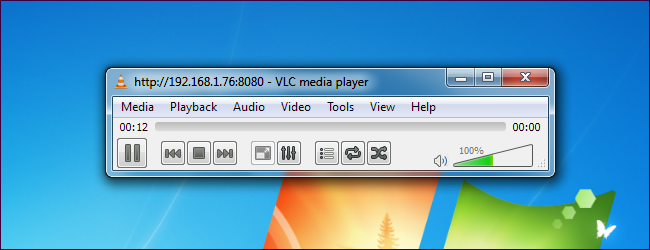
![DSC_0015[1].JPG](/data/attachments/79/79456-0f81ebf3100b789cd3ba22fd39042a5a.jpg?hash=D4Hr8xALeJ)