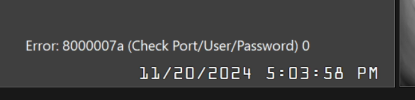I've got a Hikvision NDB313-W doorbell cam that's a few years old on my Back Door. I use the Guarding Vison app with it.
I just started my journey with Blue Iris and have been trying this cam pulled in. I can see the cam on the network, Blue Iris also "sees" the cam but I can't get any video. I'm guessing that I just don't have the settings correct but I also am wondering if this cam is even compatible with BI.
I just picked up a ReoLink for the Front Door and managed to get it pulled in fairly easily.
I've searched the interwebs for settings but am not having much luck.
Any insight out there?
I just started my journey with Blue Iris and have been trying this cam pulled in. I can see the cam on the network, Blue Iris also "sees" the cam but I can't get any video. I'm guessing that I just don't have the settings correct but I also am wondering if this cam is even compatible with BI.
I just picked up a ReoLink for the Front Door and managed to get it pulled in fairly easily.
I've searched the interwebs for settings but am not having much luck.
Any insight out there?