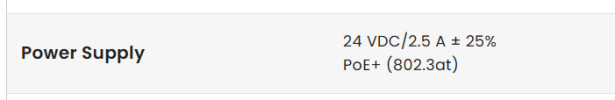So I was following along Andy's video on adjusting the settings, mostly the PTZ auto tracking while I was in the web interface. I think I also clicked the PTZ maintenance button while I was there. Anyhow after about 30 seconds before saving anything, the camera was no longer reachable, and Blue Iris showed "No Signal". I went out to the camera and the PTZ was moving sometimes. I still couldn't get connected to it, so I went into my POE switch and stopped delivering power. I turned the power back on and the switch's POE indicator went from 'disabled - to searching -to delivering power. But still now joy on logging into the camera via the web interface or restarting it in Blue Iris. Anyone know the troubleshooting steps to take with this. I'm thinking maybe I'll have to reset it.
Update: Ok, oddly enough after I posted this, the camera came back up on its own. I'm not sure why it disconnected in the first place or took so long to come back online. I'm wondering whether the PTZ maintenance button I clicked made it go offline into lockout for determined time.
But while I'm here, I'll say that it seems odd in the Motion Detection section of the settings, when you click on an area to exclude from motion detection. That setting moves with the PTZ, pan left/right or up/down. So how the heck does that work if the area moves around with the PTZ?
Update: Ok, oddly enough after I posted this, the camera came back up on its own. I'm not sure why it disconnected in the first place or took so long to come back online. I'm wondering whether the PTZ maintenance button I clicked made it go offline into lockout for determined time.
But while I'm here, I'll say that it seems odd in the Motion Detection section of the settings, when you click on an area to exclude from motion detection. That setting moves with the PTZ, pan left/right or up/down. So how the heck does that work if the area moves around with the PTZ?
Last edited: