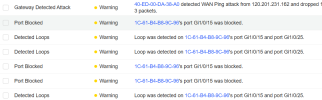I had some issues ( after 3 years) with my Synology system so I decided to move to the omada for its vpn capability. I have an ERM702 router, an SG229 switch and a TL-Sg323428MP switch. The switches are connected via SFP. Of course for 5 months of beginner's luck, everything worked perfectly. However, the rack was a mess so I called in professional help to organize it. Of course, the day before the pro arrived, the internet dropped out and the devices were acting a bit odd. So I reset everyhing and now I am
getting loop errors and port blocking. This ecxceeds my capabilities in networking. I got the basic infrastructure up and running but seeem to have difficulty getting the switch to allow me to get a VLAN IP from the switch. I can get one from the wireless VLAN connection. ANy suggestions? Also happy to pay any netwok professionals for some help. So close yet so far. TIA. The erros are on the 323428 switch only. I do have multiple vlans.
getting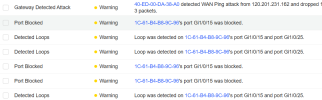
getting loop errors and port blocking. This ecxceeds my capabilities in networking. I got the basic infrastructure up and running but seeem to have difficulty getting the switch to allow me to get a VLAN IP from the switch. I can get one from the wireless VLAN connection. ANy suggestions? Also happy to pay any netwok professionals for some help. So close yet so far. TIA. The erros are on the 323428 switch only. I do have multiple vlans.
getting