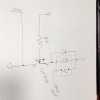Hi,
I’m having trouble configuring the alarm output on my new Dahua NVR4208-4KS3 when a camera goes offline (e.g., due to cable tampering or disconnection).
I’ve set up the Local Alarm 1 and 2 outputs on the NVR, and I’m connecting an external alarm device using a NO/NC loop. The goal is to trigger an external alarm when a camera goes offline.
I managed to get the NVR to trigger the alarm on IPC offline, but I’m not sure how the NO/NC loop should be wired to work reliably. On my previous NVR model (4208-4KS2), wiring was straightforward using the green terminal block. However, this new model has a gray terminal row with unclear labeling, which is confusing.

Currently, I’ve wired the alarm loop to the NO and C ports. Sometimes it works, but often the alarm stays “stuck” and doesn’t reset when the camera comes back online.
My questions:
1. Is this NVR model compatible with a direct NO/NC loop, or do I need to install a relay in between?
2. How should the external alarm loop be wired to make sure the alarm resets correctly when the camera reconnects?
3. Is there a detailed wiring diagram or manual that explains how these outputs work for this model?
Any help, wiring examples, or photos would be greatly appreciated!
I’m having trouble configuring the alarm output on my new Dahua NVR4208-4KS3 when a camera goes offline (e.g., due to cable tampering or disconnection).
I’ve set up the Local Alarm 1 and 2 outputs on the NVR, and I’m connecting an external alarm device using a NO/NC loop. The goal is to trigger an external alarm when a camera goes offline.
I managed to get the NVR to trigger the alarm on IPC offline, but I’m not sure how the NO/NC loop should be wired to work reliably. On my previous NVR model (4208-4KS2), wiring was straightforward using the green terminal block. However, this new model has a gray terminal row with unclear labeling, which is confusing.

Currently, I’ve wired the alarm loop to the NO and C ports. Sometimes it works, but often the alarm stays “stuck” and doesn’t reset when the camera comes back online.
My questions:
1. Is this NVR model compatible with a direct NO/NC loop, or do I need to install a relay in between?
2. How should the external alarm loop be wired to make sure the alarm resets correctly when the camera reconnects?
3. Is there a detailed wiring diagram or manual that explains how these outputs work for this model?
Any help, wiring examples, or photos would be greatly appreciated!