Courtesy of @EMPIRETECANDY we have a new camera to review!
This time it is the EmpireTech LPR413-Z3 Automated License Plate Reader camera.
It sports a 4MP 1/1.8"CMOS | Focal Length 8mm to 32mm | License Plate Recognition Distance Distance up to 20 m (65.62 ft) | Capture and Recognize License Plates from Vehicles Traveling up to 120 kph (75 mph) | Starlight+ Technology | Dual Illuminators | Supports Intrusion and Loitering Detection | Built-in Mic and Speaker | Open and Close gate | Active Alarm with Red/Blue Lights and Siren or Voice Prompt
The full specs and purchase are available currently at his website.
First off, this thing is a beast! Here is a picture comparison to our favorite Z12E

I am blown away by the accuracy of this camera during the day.
With a rated distance of 65 feet to read plates, it was easily reading plates at 100 feet with 99% accuracy with a less than ideal angle. While I was getting high accuracy, for testing I brought it back down to 65 feet. I had seen reports of folks with ANPR cameras stating that they do poor with USA plates with about 30% accuracy, but the algorithm does very well. Over the last 6 days it has logged over 2,000 plates and the only few it had trouble with during the day where when a hitch or trailer obstructed some of the view.
It gives a nice easy to view live screen on the left and the recent plates picked up since logging in. The reading of the plates is milliseconds. Very fast.

Sadly, that only shows the plates since you logged in. When it times out, it starts over again.

However, the simple Search option will pull them all up:
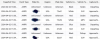
As incredible as it is during the day, at night it needs the right conditions.
This camera will work really well in a place that is well-lit or you have street lights or you can get within 20 feet of the camera and use the built-in warm white LED or 730nm infrared.
Unfortunately because it is an ANPR camera, it is looking for the outline of a vehicle. Even though I can read the plate on video playback, the camera isn't registering the plate without seeing the vehicle.
But give it some light and it can do well with either the infrared or the white light.
Here is an example at 60 feet with the 4 built-in warm white LEDs. The plate is a little washed out, but that is simply a brightness/contrast/gamma adjustment:

And at 60 feet with the 730nm infrared:


Depending on your neighborhood, the 4 lights on this camera are way more obvious than say the T180 or 4K/T or 4K/X, so that could be a deal killer for some.
The 730nm infrared is an improvement on reading the printed 3M plates compared to the 850nm infrared, but these do cast a red glow that is much more noticeable than the 850nm. You will see the red bouncing off the soffit when standing from the street and will be a noticeable light.
The layout is a little different than we are used to, so let me share a few screenshots.
The General settings are straightforward and does fairly well on mainly default.
A nice feature with this camera is you tell it the outside light threshold that you want the camera lights to come on. It is a slider called Default Environmental Brightness.

The shutter/exposure is tucked away a little bit. With this camera you can only set the shutter speed once. There is not a day and night difference. Fortunately for most 1/2000 will work in both day and night.

They added the ability to change only sharpness and WDR during Day, night, and Morning/Dusk:

Under metering is the ability to have the camera compensate for backlight and frontlight. At the angles I am at, it doesn't make much difference, but would certainly be of use for those with a more straight on, closer installation.

A cool feature I hope they start adding to every camera is the ability to see the CPU status. With no movement and 25FPS it was holding tight at 42% CPU utilization. This is a great feature that we can use to test how different setups impact the CPU performance.

I am going to show a couple of new additions that have been added to some of the newer cameras with a firmware update. For example, the latest firmware on Andy's website for the T180 and 4K/T offer many of these options.
The Diagnosis screen is a way to confirm everything is in good working order. Since I isolate my cameras from the internet, that is why I have abnormal for DNS and Network routing.

The camera also adds the ability for a firewall and anti-dos attack. Probably not an issue for those that isolate the camera from the internet.

Here is a nice one-page snapshot showing the security status of the camera.

There are a few "bugs" that I have encountered.
The first one was the camera wouldn't acknowledge the SD card. Andy confirmed it with a few cameras he had as well. Similar to the factory reset 3 times that many of us go by, for the camera to recognize the SD card you need to format it in the camera 3 times and then unplug the camera and plug it back in and then it will recognize the camera. Hopefully this can be fixed with a firmware upgrade.
Another bug I have encountered is it will not pull up photos from the SD card. It just says loading.

Along those lines, I do not think this camera stores video to the SD card. If it is there, I haven't found it or it doesn't work. You would need to use a VMS in order to have video.
Final verdict
Is this camera the right choice for everyone - NO.
If you are a business, gated community, HOA, this would be a great addition. You could automate gates by employee or residents plates. It has an audio and visual siren and lights that can go off for plates on the blacklist or unknown plates.
If you are a homeowner on a street with no street lights, the answer is probably no. The lights, either white or LED, are quite visible and would certainly draw attention.
If you are a homeowner on a street with street lights and most neighbors leave their house lights on, then it is a strong maybe.
In any case, you would want to be within 65 feet, especially for night time.
Wishlist
Hopefully with a firmware update they can add the ability for it to recognize the "signature" of a plate and be able to read and log seeing just a plate without the outline of a vehicle, similar to how OpenALPR and CodeProject ANPR can.
Please give us a camera on this sensor with a 64mm focal length. I think the shorter focal length alone is what will probably keep most homeowners from getting this camera.
This time it is the EmpireTech LPR413-Z3 Automated License Plate Reader camera.
It sports a 4MP 1/1.8"CMOS | Focal Length 8mm to 32mm | License Plate Recognition Distance Distance up to 20 m (65.62 ft) | Capture and Recognize License Plates from Vehicles Traveling up to 120 kph (75 mph) | Starlight+ Technology | Dual Illuminators | Supports Intrusion and Loitering Detection | Built-in Mic and Speaker | Open and Close gate | Active Alarm with Red/Blue Lights and Siren or Voice Prompt
The full specs and purchase are available currently at his website.
First off, this thing is a beast! Here is a picture comparison to our favorite Z12E

I am blown away by the accuracy of this camera during the day.
With a rated distance of 65 feet to read plates, it was easily reading plates at 100 feet with 99% accuracy with a less than ideal angle. While I was getting high accuracy, for testing I brought it back down to 65 feet. I had seen reports of folks with ANPR cameras stating that they do poor with USA plates with about 30% accuracy, but the algorithm does very well. Over the last 6 days it has logged over 2,000 plates and the only few it had trouble with during the day where when a hitch or trailer obstructed some of the view.
It gives a nice easy to view live screen on the left and the recent plates picked up since logging in. The reading of the plates is milliseconds. Very fast.
Sadly, that only shows the plates since you logged in. When it times out, it starts over again.
However, the simple Search option will pull them all up:
As incredible as it is during the day, at night it needs the right conditions.
This camera will work really well in a place that is well-lit or you have street lights or you can get within 20 feet of the camera and use the built-in warm white LED or 730nm infrared.
Unfortunately because it is an ANPR camera, it is looking for the outline of a vehicle. Even though I can read the plate on video playback, the camera isn't registering the plate without seeing the vehicle.
But give it some light and it can do well with either the infrared or the white light.
Here is an example at 60 feet with the 4 built-in warm white LEDs. The plate is a little washed out, but that is simply a brightness/contrast/gamma adjustment:
And at 60 feet with the 730nm infrared:

Depending on your neighborhood, the 4 lights on this camera are way more obvious than say the T180 or 4K/T or 4K/X, so that could be a deal killer for some.
The 730nm infrared is an improvement on reading the printed 3M plates compared to the 850nm infrared, but these do cast a red glow that is much more noticeable than the 850nm. You will see the red bouncing off the soffit when standing from the street and will be a noticeable light.
The layout is a little different than we are used to, so let me share a few screenshots.
The General settings are straightforward and does fairly well on mainly default.
A nice feature with this camera is you tell it the outside light threshold that you want the camera lights to come on. It is a slider called Default Environmental Brightness.
The shutter/exposure is tucked away a little bit. With this camera you can only set the shutter speed once. There is not a day and night difference. Fortunately for most 1/2000 will work in both day and night.
They added the ability to change only sharpness and WDR during Day, night, and Morning/Dusk:
Under metering is the ability to have the camera compensate for backlight and frontlight. At the angles I am at, it doesn't make much difference, but would certainly be of use for those with a more straight on, closer installation.
A cool feature I hope they start adding to every camera is the ability to see the CPU status. With no movement and 25FPS it was holding tight at 42% CPU utilization. This is a great feature that we can use to test how different setups impact the CPU performance.

I am going to show a couple of new additions that have been added to some of the newer cameras with a firmware update. For example, the latest firmware on Andy's website for the T180 and 4K/T offer many of these options.
The Diagnosis screen is a way to confirm everything is in good working order. Since I isolate my cameras from the internet, that is why I have abnormal for DNS and Network routing.
The camera also adds the ability for a firewall and anti-dos attack. Probably not an issue for those that isolate the camera from the internet.
Here is a nice one-page snapshot showing the security status of the camera.
There are a few "bugs" that I have encountered.
The first one was the camera wouldn't acknowledge the SD card. Andy confirmed it with a few cameras he had as well. Similar to the factory reset 3 times that many of us go by, for the camera to recognize the SD card you need to format it in the camera 3 times and then unplug the camera and plug it back in and then it will recognize the camera. Hopefully this can be fixed with a firmware upgrade.
Another bug I have encountered is it will not pull up photos from the SD card. It just says loading.

Along those lines, I do not think this camera stores video to the SD card. If it is there, I haven't found it or it doesn't work. You would need to use a VMS in order to have video.
Final verdict
Is this camera the right choice for everyone - NO.
If you are a business, gated community, HOA, this would be a great addition. You could automate gates by employee or residents plates. It has an audio and visual siren and lights that can go off for plates on the blacklist or unknown plates.
If you are a homeowner on a street with no street lights, the answer is probably no. The lights, either white or LED, are quite visible and would certainly draw attention.
If you are a homeowner on a street with street lights and most neighbors leave their house lights on, then it is a strong maybe.
In any case, you would want to be within 65 feet, especially for night time.
Wishlist
Hopefully with a firmware update they can add the ability for it to recognize the "signature" of a plate and be able to read and log seeing just a plate without the outline of a vehicle, similar to how OpenALPR and CodeProject ANPR can.
Please give us a camera on this sensor with a 64mm focal length. I think the shorter focal length alone is what will probably keep most homeowners from getting this camera.
Last edited:


