I changed phones, so I wasn't getting push notifications. Since I have system alerts set to notify when BI has errors, I thought - wow! I haven't had any restarts or errors in weeks! Well, checking logs today, I see both.
What is the subject error? And what does "stopping" refer to? Because, the log continues. And the camera 144 continues as well. Is this just noise?
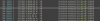
It seemed to be happening precisely at midnight every day - even though the DB isn't scheduled to rebuild until 0200.
They do also happen after a restart - just after getting sunrise data.
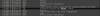
EDITED TO ADD SOLUTION:
Apparently if there is anything other that .txt files in the "log" directory, BI will halt with the error (containing the name of the non-text file). I had somehow inadvertently saved a camera backup file (144.reg) in the log directory. Once deleted, the error went away. So make sure you don't save anything other than the log.txt files there.
What is the subject error? And what does "stopping" refer to? Because, the log continues. And the camera 144 continues as well. Is this just noise?
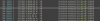
It seemed to be happening precisely at midnight every day - even though the DB isn't scheduled to rebuild until 0200.
They do also happen after a restart - just after getting sunrise data.
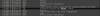
EDITED TO ADD SOLUTION:
Apparently if there is anything other that .txt files in the "log" directory, BI will halt with the error (containing the name of the non-text file). I had somehow inadvertently saved a camera backup file (144.reg) in the log directory. Once deleted, the error went away. So make sure you don't save anything other than the log.txt files there.
Last edited:

