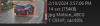I am having the same issue after upgrading Codeprojet Ai 2.5.4. The Custom Model field is blank in
Blue Iris Ai window. I have restarted and rebooted to no avail.
I have checked the Codeproject directory, and the Custom Models are there.
Any other ideas?
Thanks,
Rick
All: Blue Iris sends a call to CodeProject.AI.Server to list the models when Blue Iris starts (or starts the service if you are running it as a service.)
CodeProject.AI.Server service needs to be running BEFORE Blue Iris starts.
That's why sometimes you will restart the machine and that field will be blank.
To make things easier, in services.msc, select Blue Iris server service, right click, select properties and change the startup from "Automatic" to "Automatic (Delayed Start)".
Then whenever the machine reboots, CodeProject.AI.Server will start, then Blue Iris will start, and you will have the custom models listed.
(If you have "use Custom Models" checked.)
HTH
Sent from my iPlay_50 using Tapatalk