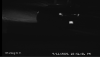Purchased a 5241E-Z12E from Andy.
I live right at the T-intersection, so getting traffic from 3 different directions. Unfortunately the main road is at the extreme angle, while of course the T is almost straight on.
I really don't have a much better angle to put the camera (also keeping in mind WAF). I already have 2 cameras above my garage, so putting another one up is going to get the look. I may end up doing it anyway if I can't get this dialed in currently, but would at least like to try dialing in at this location.
Day time settings seem pretty good so far. Though I would like to dial in a bit better. Night time settings is where I'm struggling, and really not sure I'll be able to get any plates due to the angle.
Day settings are set to manual focus, manual exposure with shutter .5 and gain 30.
Night is manual focus, manual exposure with shutter 1 and gain 50.
A couple pictures showing the day and night difference. Cars coming straight from the T I can get without any problems, though at night headlight glare throws a wrench in thing.
The cars traveling on the main road, during the day isn't too bad. With the angle I can visually get probably 95% of the plates. Night so far if I'm lucky 10%.
From the current camera to near curb is 60 feet - 100 feet is far curb.
Camera 2 would be 50' to 100'. Going towards the far curb/island.
Camera 3 would be 100' to 130'.. if going towards the STOP sign.
I live right at the T-intersection, so getting traffic from 3 different directions. Unfortunately the main road is at the extreme angle, while of course the T is almost straight on.
I really don't have a much better angle to put the camera (also keeping in mind WAF). I already have 2 cameras above my garage, so putting another one up is going to get the look. I may end up doing it anyway if I can't get this dialed in currently, but would at least like to try dialing in at this location.
Day time settings seem pretty good so far. Though I would like to dial in a bit better. Night time settings is where I'm struggling, and really not sure I'll be able to get any plates due to the angle.
Day settings are set to manual focus, manual exposure with shutter .5 and gain 30.
Night is manual focus, manual exposure with shutter 1 and gain 50.
A couple pictures showing the day and night difference. Cars coming straight from the T I can get without any problems, though at night headlight glare throws a wrench in thing.
The cars traveling on the main road, during the day isn't too bad. With the angle I can visually get probably 95% of the plates. Night so far if I'm lucky 10%.
From the current camera to near curb is 60 feet - 100 feet is far curb.
Camera 2 would be 50' to 100'. Going towards the far curb/island.
Camera 3 would be 100' to 130'.. if going towards the STOP sign.
Attachments
Last edited: