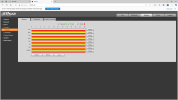IVS in dmss playback timeline???
- Thread starter rufunky
- Start date
You are using an out of date browser. It may not display this or other websites correctly.
You should upgrade or use an alternative browser.
You should upgrade or use an alternative browser.
bigredfish
Known around here
- Dec 2, 2015
- 716
- 251
bigredfish
Known around here
- Dec 2, 2015
- 716
- 251
Can you share a screenshot of playback showing IVS? I cleared the cache and data and uninstalled and reinstalled the app. Re-added all my cameras ended up with the same results...Mine show now. For awhile it appeared they didn't, but the April 9th update on Android fixed it.
- Dec 2, 2015
- 716
- 251
Yeah, mine doesn't even show the IVS lines nor under events. Does yours show anything under events?Here you go, sadly the images below are generic and not camera specific, but it seems to work correctly for bigredfish in older versions (mine never has)
View attachment 220004
Attachments
bigredfish
Known around here
- Dec 2, 2015
- 716
- 251
Haha yeaaaYep. They fix one thing and break 3 others lol.
Maybe it's time for us to switch lolSorry I just saw this was Android.
I use iPhone.
Mine shows, There is 1 thing however... If you zoom into the time line it shows better. When zoomed out you can't really seem them.
Edit also added picture, mine shows event as well
Edit also added picture, mine shows event as well
Attachments
Last edited:
- Dec 2, 2015
- 716
- 251
I zoomed in and still had nothing. It's so weird. It's like there is an activation setting missingMine shows, There is 1 thing however... If you zoom into the time line it shows better. When zoomed out you can't really seem them.
You running ip setup or p2p? I will admit mine is P2P. I remember before they said no events would remain in events once checked if on IP. Mine is on Samsung S21 Ultra
- Dec 2, 2015
- 716
- 251
I'm using P2P (because I don't care if strangers watch my cams lol)You running ip setup or p2p? I will admit mine is P2P. I remember before they said no events would remain in events once checked if on IP. Mine is on Samsung S21 Ultra
Couple of things just thought of,. Did you setup to record your IVS? Go to the Camera or NVRs, storage, and check the Schedule and make sure that you are not just setup to record full time. If you don't have Events, IVS, Only have Full time in the schedule then no recordings will show up in the recorded time line?
In my camera only record events in the Micro SD card.. So IVS shows up in the time line of the Camera.. But if only Full time and Alarm or Event isn't enabled then only full time will record..
In my camera only record events in the Micro SD card.. So IVS shows up in the time line of the Camera.. But if only Full time and Alarm or Event isn't enabled then only full time will record..