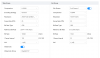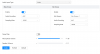Pretty much continually. Both day and night. Night I have saturation set to 0 and still see the same. WB doesn't seem to affect it. Can set to a manual exposure or auto and the same. Bitrate doesn't affect it. FPS/IFrame does but again just changes the frequency of the heartbeat. AI codec is the only thing that I found that eliminates minimizes it (looking again closely I can still see it some but much better).
Can't see it well in the small preview below. Open in YouTube and watch, for example, in the grass at the base of the tree. It's about a 1 second pulse interval.
That looks to me like compression.
A camera compresses items in a frame that do not change between frames in order to save space. It does this by setting a key frame which is the reference frame and then it compresses the content and guesses the missing bits of data it has chucked away from the data that's there and the key frame in for every frame after that. It does that between every key frame. I think what you're seeing there are differences between the guesses each time. That's why it changes regularly = probably every 15 frames which is the key frame interval. I'd hazard a guess if you were to change the iframe interval to 30, the period between the pulses would probably double. - At least that's my understanding of how compression works.
As to why you don't see this normally. On a less detailed area, the changes are less noticeable. You see it in the grass because you have a lot of very fine detail close together and so any changes in the guessed missing data is very highly visible as your eye easily references the data and detail next to the changed pixels.
Although, I can live with this, this is another reason to give people a compression (not just a bit rate option) in camera to allow those with more storage space and who require better quality to opt for less compression.
From my BI stream data, it appears whatever my 4kT records the data in, it compresses it by a factor of 8:1. As the streamed data received by BI is exactly (almost by a few kb's) 1/8th of the bit rate set in the camera. Having such a large compression ratio kind of destroys the point of setting a high bit rate. Personally, Andy, if you can request it of Dahua, I'd like to see Ultra High Quality (Large File Size Warning) Setting added to the firmware that still allows the standard bit rates unchanged eg 1-16380 in the case of the 4KT but sets a compression ratio behind the scenes of say at least 4:1 so the stream to BI or an NVR eg at 16830 would be 4,200kbs not 2,000kbs.
I would prefer an option that gives a 2:1 ratio so the stream was around 8,000kbs - please request this.
It is going to double the storage requirements (quadruple on 2:1), but in turn, it will raise the quality by some way by doing away with as many artefacts and guesses. I can see why it wouldn't be feasible as less compression = less work for the camera so it's easier not harder in CPU terms.
It seems to me a bit pointless to have high bit rate options eg 16803kbs and then destroy the quality by streaming it at 2,000kbs to your storage. Even more so where for lower bit rate settings, the stream is much lower still.
It's not an option for everyone as some corporate clients with large camera numbers will still prefer size of ultimate quality. However, for many smaller users, with storage becoming cheap now, I think there ill be more emphasis towards quality over file size as with small numbers of cameras it becomes economic to save streams. I believe changes to lower compression are the future as storage becomes almost throw away. Moore's law is hitting storage in a big way. When I bought my 4TB HD a year ago, it cost £180 from memory. Today that same money buys 8TB. I dare say in 12 months or less, that will be 12-16TB. Storage isn't going to be a limiting factor going forwards in my view.