alexdelprete
Getting comfortable
Saw that some time ago .. Here the link to it - EZVIZ - a global smart home security brand
Hey Bill, did you notice this on the DB1C?

Saw that some time ago .. Here the link to it - EZVIZ - a global smart home security brand

That DB1C looks bigger than his head, i hope it's not that big in real life, unless it's running on D cell batteries.
View attachment 64890

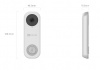
Thank you for this video. Learned of the new DB1C coming out. It is a 1080p Cam but supports 256Gig SD and H.265 (Which is a great compression)
EZVIZ DB1C - Wi-Fi Video Doorbell
Enjoy high-quality video chat with visitors and keep an eye on what's happening at your front door right through your phone.www.ezvizlife.com
View attachment 64831
Just leave it to the software engineersWhere did they put the PIR sensor in the middle? Not needed anymore? All software now?
Where did they put the PIR sensor in the middle? Not needed anymore? All software now?
So I am sure after so many calls of owners not being able to give them requested info they did this.I been helping families and friends installing DB1. I noticed in their manual book and updated app, it mentioned about the free 3 hours cloud service.
One other change EZVIZ did on is to add a sticker of DB QR barcode and password on the front of the manual now. No need to take DB off to rescan or check password if you forgotten it anymore. They add it to the sticker and stick it on the cover of manual now.
So I am sure after so many calls of owners not being able to give them requested info they did this.
I think what is new is them including the password on the manual. My LaView had QR code on the manual too.Here with the NSC-DB2 there is a sticker on the box and manual. I might have installed a spare sticker on the manual. That said I did have issues reading the fine print next to the sticker so I wrote it on the NSC-DB2 manual in large letters. That and originally went from phone to tablet to TV running with Android bringing the NCS-DB2 inside of the home with directly connected transformer.
I think what is new is them including the password on the manual. My LaView had QR code on the manual too.
Sent from my SM-G930P using Tapatalk

Kewl, so shouldn't the QR code be universal, product specific?Yes, I had the pw too. I can show it, since in my case this is the pw of the replacement DB1 that doesn't work, I had to use the old pw of the original DB1 that got replaced.
View attachment 65022
Kewl, so shouldn't the QR code be universal, product specific?
Sent from my SM-G930P using Tapatalk
I was doing this manually and couldn't read the sticker unless I used a magnifying glasss.
