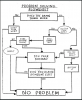I own the following EmpireTech gear:
B54IR-Z4E-S3
IPC-T54IR-AS-S3
IPC-T54IR-ZE-S3
NVR8CH-8P-2AI
The ones in bold contain older firmware. The EmpireTech website contains updates for each. It appears the recommended action is to NOT update the firmware unless it addresses an issue I'm experiencing directly. If that's true then I will refrain from updating as I'm not experiencing any issues within the areas I've explored. However, for future reference when flashing the new FW for the IPC and NVR what is the best practice? Is one supposed to first Factory Reset the hardware before flashing OR do the flashing right-away but then on completion to then do a factory reset?
Thanks.
B54IR-Z4E-S3
IPC-T54IR-AS-S3
IPC-T54IR-ZE-S3
NVR8CH-8P-2AI
The ones in bold contain older firmware. The EmpireTech website contains updates for each. It appears the recommended action is to NOT update the firmware unless it addresses an issue I'm experiencing directly. If that's true then I will refrain from updating as I'm not experiencing any issues within the areas I've explored. However, for future reference when flashing the new FW for the IPC and NVR what is the best practice? Is one supposed to first Factory Reset the hardware before flashing OR do the flashing right-away but then on completion to then do a factory reset?
Thanks.