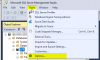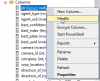I did try to put the guide here but the site is not letting me.. So I put it in PDF Doc for now.. Again If someone can post it here from the doc Will Appreciate it..Hope it can help someone..
Again thank you so much to @Gymratz & @DLONG2 for Making this softwareand SQL Engine to work..
Again these are just steps on I took to Implement this solution for me. If you need anything else Please go to the original post..
OpenALPR Tool - Save and Query CSV Exports
Updated 2021.08.20 Both Downloader and Viewer have been updated. Most changes relate to being able to pull from the local web-server as well as the cloud CSV to allow much faster imports and thus alerts. Tied into this improvements made to alerting, searching, backups, etc. Please see This...ipcamtalk.com
Also Note - This was on my Windows 10 Pro Machine. The instructions might not match if your OS is different.
Current status - OPENALPR has broken this tool for now with there latest update of the software. it is not working as of 3/4/2020. The Original devs @DLONG2 and @Gymratz maybe looking into this but again we do not have a fix as of rite now. So don't even both to try this guide until we have a fix.
Update (3/7/2020) So @DLONG2 and I found a fix which gets the import back working it was the Camera_ID legnth of the table which was causing the issue. Once we change that from "smallint" to "int" things are working fine. This was due to the limitation of the smallint and camera_id was surpassing the limitation of it.
(Only thing rite now is we still need to figure out why CSV copy is not being dumped to a specified location on the drive even though import and everything is working fine.) Which is again if you care about csv copy...)
Updated the Guide to V1.2 (3/14/2020) This also includes the fix and also the viewer itself. (Please Use the latest Guide)
Updated the Guide to V1.3 (4/2/2020) Page 35 and 36 were updated. (Folder name where compiled Exe resides after building. Also Wanted to make sure it was signing box not security) Updated in the instructions. Thank you for feedback.
Updated the Guide to V1.4 (October/18/2020) New User Follow Instructions Up to Page 43. Users Who Are updating Follow Instructions From Page 44.
Updated the Guide to V1.5(October/18/2020) New User Follow Instructions Up to Page 41. Users Who Are updating Follow Instructions From Page 42.
Updated the Guide to V1.6(October/19/2020) New User Follow Instructions Up to Page 41. Users Who Are updating Follow Instructions From Page 42. Added a Note when closing execution window in sql database for user to follow easily when prompted whether to save or not.
Updated the Guide to V1.7 (November/15/2020) New User Follow Instructions Up to Page 41. Users If you completed the update after the October 17th release, you would only need to run the two updates dated today (11/15/2020) Which Starts for you guys on Page 60.
(October 19 2020) Everything is fully Operational. Follow the guide to get yours working. Again I was working with Windows 10 Pro. If, yours is different it may vary not sure how.. One of the user has already confirmed he was able to get his working with following the instructions from the guide. There might be more user who just never update on the status. But one is confirmed that it worked !
Current Status - As of Today (June 20 2021) - The Software Ability to pull plate forensic data stopped working about a week ago. But today Gymratz was able to update the software and everything is operational. All you guys will have to do is Pull Down the latest copy from Github, Once you guys do so Rebuild the solution. Then Replace the Old lpr config file from bin/debug folder and move it over to the newly build bin/debug folder. This should work! (Will Add a Guide for this in near future.)
Added a Guide also to help people take backups / Move databases on new PC if needed or replacement PCs. 12/6/2020.
I really like the pdf format. Saves me time from copy and paste. Thank you.