HIKVISION mtd Brick Recovery Guide
- Thread starter whoslooking
- Start date
You are using an out of date browser. It may not display this or other websites correctly.
You should upgrade or use an alternative browser.
You should upgrade or use an alternative browser.
alastairstevenson
Staff member
Chinese 5.4.41 firmware here, section 02 : 海康威视是以视频为核心的物联网解决方案提供商Hi, which is the newest firmware for chinese DS-2CD2132F-IS?
You don't want to convert to English and upgradeable with the 'enhanced mtd hack' ?
Hikvision DS-2CD2x32-I (R0) brick-fix tool / full upgrade method / fixup roundup.
alastairstevenson
Staff member
Sorry, you said it was a Chinese camera.I need English language, please.
If it is - it will not take the English firmware without one of the mtd hacks : DOWNLOAD PORTAL
S474N
Getting the hang of it
- Feb 18, 2015
- 148
- 11
Please look:
- I have Chinese version of camera (CCCH in serial number)
- now I have hacked cameras with English/Czech language with firmware V5.2.3 build 141024
Is possible to upgrade do newest version of firmware? Which is the newest "hackable"? And how can I do it
Thanks for reply!
- I have Chinese version of camera (CCCH in serial number)
- now I have hacked cameras with English/Czech language with firmware V5.2.3 build 141024
Is possible to upgrade do newest version of firmware? Which is the newest "hackable"? And how can I do it
Thanks for reply!
alastairstevenson
Staff member
alastairstevenson
Staff member
If the camera is truly a China market camera, then if you use any of the EN/ML firmware the camera will stop working.Hi, which is the newest firmware for chinese DS-2CD2132F-IS?
s possible to upgrade do newest version of firmware? Which is the newest "hackable"? And how can I do i
Check the link 3 posts back, also at the bottom of this post, for the 'enhanced mtd hack'.
To make the camera upgradeable to the EN/ML firmware you would need to do the 'enhanced mtd hack' from here : Hikvision DS-2CD2x32-I (R0) brick-fix tool / full upgrade method / fixup roundup.
alastairstevenson
Staff member
In the attachments here : Hikvision DS-2CD2x32-I (R0) brick-fix tool / full upgrade method / fixup roundup.but is there some "step-by-step" manual?
and a forum member created step instructions in one of the posts.
Is there an updated link to the 5.2.5 CH version so I can load it back on my camera. It is fully bricked...
This is all I see now.. the TFTP works...
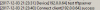
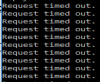
This is all I see now.. the TFTP works...
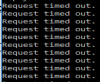
HIKvision MTD Brick Recovery
This is to recover you bricked camera, after trying to do the MTD5 & MTD6 and failing.
You will need the 5.2.5 firmware get it here.
Dropbox - Error
Also Hikvision's tftp updater and an ftp program (I use Cute ftp) & of course Telnet.
You will also need your original mtd5 & mtd6 files.
Set your PC IP to 192.0.0.128
1st run the tftp updater (with the 5.2.5 file in the tftp folder) let it update and finish, but don't close it!
now run Telnet and logon to the camera with
192.0.0.64
User= root
password= 12345
Now type
- ftpd &.
(Don't close Telnet)
This will start the ftp service on the camera.
Now using your FTP Program login in to the Camera.
192.0.0.64
User= root
password= 12345
Now copy over your mtd5 & mtd6 files with ftp to /tmp/ (name your files mtd5_temp & mtd6_temp).
Now back to Telnet.
cd /tmp/
cat mtd5_temp > /dev/mtdblock5
cat mtd6_temp > /dev/mtdblock6
Now close tftp updater & FTP Program.
Now back to Telnet.
reboot.
All done your camera will now restart and if you followed this correctly, you won't have a brick any more.
alastairstevenson
Staff member
Using this method R0 / DS-2CD2x32 BrickfixV2 brick recovery and full upgrade tool - enhanced. it seems that you can go direct to the latest 5.4.5 firmware from here : DOWNLOAD PORTALIt is fully bricked...
Using this method R0 / DS-2CD2x32 BrickfixV2 brick recovery and full upgrade tool - enhanced. it seems that you can go direct to the latest 5.4.5 firmware from here : DOWNLOAD PORTAL
Appreciate the extreme assist. This brought gave the camera mouth to mouth and it is fully back up and running with 5.4.5. Camera is working perfectly.
alastairstevenson
Staff member
Excellent!This brought gave the camera mouth to mouth and it is fully back up and running with 5.4.5. Camera is working perfectly.
Thanks for sharing the result, and adding to the testing numbers.
So far so good.
Excellent!
Thanks for sharing the result, and adding to the testing numbers.
So far so good.
Just did my 4 others of this model and 2 DS-2CD2132-IS with all 100% success. So this is brought all my "grey" ones up to 5.4.5
alastairstevenson
Staff member
Well done!Just did my 4 others of this model and 2 DS-2CD2132-IS with all 100% success.
And thanks for sharing. That will help / encourage others.
S474N
Getting the hang of it
- Feb 18, 2015
- 148
- 11
Today succesfully upgraded one CH from 5.2.3 to 5.4.5 original ENG firmware (5.2.3 -> 5.3.0 -> 5.4.0 -> 5.4.5).
Have question - 5.4.5 is newest firmware, which can I use with modified mtdblocks? Or is it is the last firmware from Hik and they stop support this cams?
Have question - 5.4.5 is newest firmware, which can I use with modified mtdblocks? Or is it is the last firmware from Hik and they stop support this cams?
alastairstevenson
Staff member
It's looking like this is the case - unless they create a newer version to break cameras that have had the 'enhanced mtd hack'.Or is it is the last firmware from Hik and they stop support this cams?
Was this after doing the 'enhanced mtd hack'?Today succesfully upgraded one CH from 5.2.3 to 5.4.5 original ENG firmware (5.2.3 -> 5.3.0 -> 5.4.0 -> 5.4.5).
The 5.4.5 firmware works OK after the 'enhanced mtd hack'.Have question - 5.4.5 is newest firmware, which can I use with modified mtdblocks?
