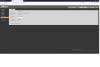spenser911
Getting comfortable
Unfortunatelly I can't put the camera to an external switch because the camera is powered by NVR POE so I need to buy POE external switch or I need provide power cable for the camera.
The place where camera is places there is no any power sockets.
Why are you trying to access that camera via p2p? instead of utilizing the NVRs p2p?