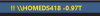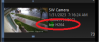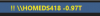entropy0321
n3wb
Hello all,
I'm sorry but I'm almost at my wits end with this and have exhausted my resources (even though I'm sure this is an easy fix).
I have Blue Iris running on a Win10 VM in ProxMox with maybe 5GB give or take to spare (being this is a VM I can easily allocate more resources to the local drive).
I would like to write locally to my storage in the Win 10 VM but once I get about a couple GB of video I'd like to back this video up to my Synology DS418 NAS (running WD red drives).
For some reason or another I can't seem to make this happen (I've tried countless configs in the "clips and archiving" tab of the Blue Iris settings to no avail).
I can successfully setup a mapped network drive/network location in the Win 10 VM no problem... but haven't been able to successfully backup my files to my network storage.
I'm not sure if this is a permissions issue or what but please help!
I'm sorry but I'm almost at my wits end with this and have exhausted my resources (even though I'm sure this is an easy fix).
I have Blue Iris running on a Win10 VM in ProxMox with maybe 5GB give or take to spare (being this is a VM I can easily allocate more resources to the local drive).
I would like to write locally to my storage in the Win 10 VM but once I get about a couple GB of video I'd like to back this video up to my Synology DS418 NAS (running WD red drives).
For some reason or another I can't seem to make this happen (I've tried countless configs in the "clips and archiving" tab of the Blue Iris settings to no avail).
I can successfully setup a mapped network drive/network location in the Win 10 VM no problem... but haven't been able to successfully backup my files to my network storage.
I'm not sure if this is a permissions issue or what but please help!