Hi all, I have an Owl box in a wood beside my house in which I installed a wifi enabled nest box IP camera. After Using tp-link I managed to get it hooked up to my home wifi and can live stream it on my phone. I also have a basic four channel CCTV system with NVR that records 24/7. I have three CCTV cameras one of which is trained on the ourtside of the owl box. I have a spare channel on the NVR and have managged to get it to pick up and record the wifi signal from the Owl box camera. However, while I can see all four camera feeds using the CCTV app on my phone I can only see the three CCTV streams on my PC, the owl box cam screen is blank but does show that it is receiving a good signal. The Owl box cam has a different IP address than the CCTV cameras. What do I need to do to get the NVR to display the owl box camera feed. Any advice greatly appreciated.
Wifi nest box cam to CCTV NVR - can it be done?
- Thread starter Tyto Alba
- Start date
-
- Tags
- cctv ip cameras nest box nvr
Assuming that the "owl box" cam is the TP-LINK, then if you scanned a QR code using an app on your smartphone, then the TP-LINK cam is a P2P (Peer to Peer) connection to TP-LINK's cloud (the video goes from the cam up to the cloud then back down to the app).
- What model is the TP-LINK cam?
- What's the make/model of the NVR?
- Make/model of the "CCTV" cams?
Gargoile
Getting comfortable
Could the poster be anymore vague?That was a long read, with no details!
Hi TonyR, Thanks for the reply.Assuming that the "owl box" cam is the TP-LINK, then if you scanned a QR code using an app on your smartphone, then the TP-LINK cam is a P2P (Peer to Peer) connection to TP-LINK's cloud (the video goes from the cam up to the cloud then back down to the app).
- What model is the TP-LINK cam?
- What's the make/model of the NVR?
- Make/model of the "CCTV" cams?
I don't think the TP-Link goes to the cloud, it extends the range of my wifi using the electric power circuit it is plugged in to to stream the wifi signal to and from the wood to my house. The TP-link is an AV600 TL-WPA4220
The NVR doesn't have any manufacturers name on it. The software indicates it Model K8204-W , Device SN N6932217071561 and Suport web at Remote network video browser
This is the link to the camera I got from Ali -
That clarifies things somewhat, knowing which cam you have for the bird box. But the link to it shows a phone app and a QR code sticker atop the cam; just remember that if you do scan a QR code or type in a UID # into it you're pretty much guaranteed of using an offshore cloud. Few of those will stream to a PC so you're locked into the phone app...perhaps that's OK for you.
Also, since you have to run power to the cam, is there a reason why you can't hardwire the cam with Ethernet vs. Wi-Fi?
Also, since you have to run power to the cam, is there a reason why you can't hardwire the cam with Ethernet vs. Wi-Fi?
You wrote "What do I need to do to get the NVR to display the owl box camera feed."Hi all, I have an Owl box in a wood beside my house in which I installed a wifi enabled nest box IP camera. After Using tp-link I managed to get it hooked up to my home wifi and can live stream it on my phone. I also have a basic four channel CCTV system with NVR that records 24/7. I have three CCTV cameras one of which is trained on the ourtside of the owl box. I have a spare channel on the NVR and have managged to get it to pick up and record the wifi signal from the Owl box camera. However, while I can see all four camera feeds using the CCTV app on my phone I can only see the three CCTV streams on my PC, the owl box cam screen is blank but does show that it is receiving a good signal. The Owl box cam has a different IP address than the CCTV cameras. What do I need to do to get the NVR to display the owl box camera feed. Any advice greatly appreciated.
If you haven't tried it...
Try this to see if you see all your NVR camera video streams on PC:
Find your NVR IP address. If it is on the same network as your Windows PC, then enter the NVR IP address in the Internet Explorer(IE) browser and click enter.
If IE is not available on your PC, you could try Edge browser in Internet Explorer mode.
FWIW, I think you didn't pick up on what his issue is and what he's wanting to accomplish...the sentence just before the one you quoted is "...The Owl box cam has a different IP address than the CCTV cameras."You wrote "What do I need to do to get the NVR to display the owl box camera feed."
If you haven't tried it...
Try this to see if you see all your NVR camera video streams on PC:
Find your NVR IP address. If it is on the same network as your Windows PC, then enter the NVR IP address in the Internet Explorer(IE) browser and click enter.
If IE is not available on your PC, you could try Edge browser in Internet Explorer mode.
He said his owl box camera is being recorded on his NVR now, and he can he can view all four cameras on his phone. He can't view owl box cam on PC, likely using the the link he provided that is e-seenet.com. I was just describing another way to view cams on PC that is detailed in the user manual that I think is for the NVR model he specified.FWIW, I think you didn't pick up on what his issue is and what he's wanting to accomplish...the sentence just before the one you quoted is "...The Owl box cam has a different IP address than the CCTV cameras."
Users Manual 2APRB-K8204-W Users Manual
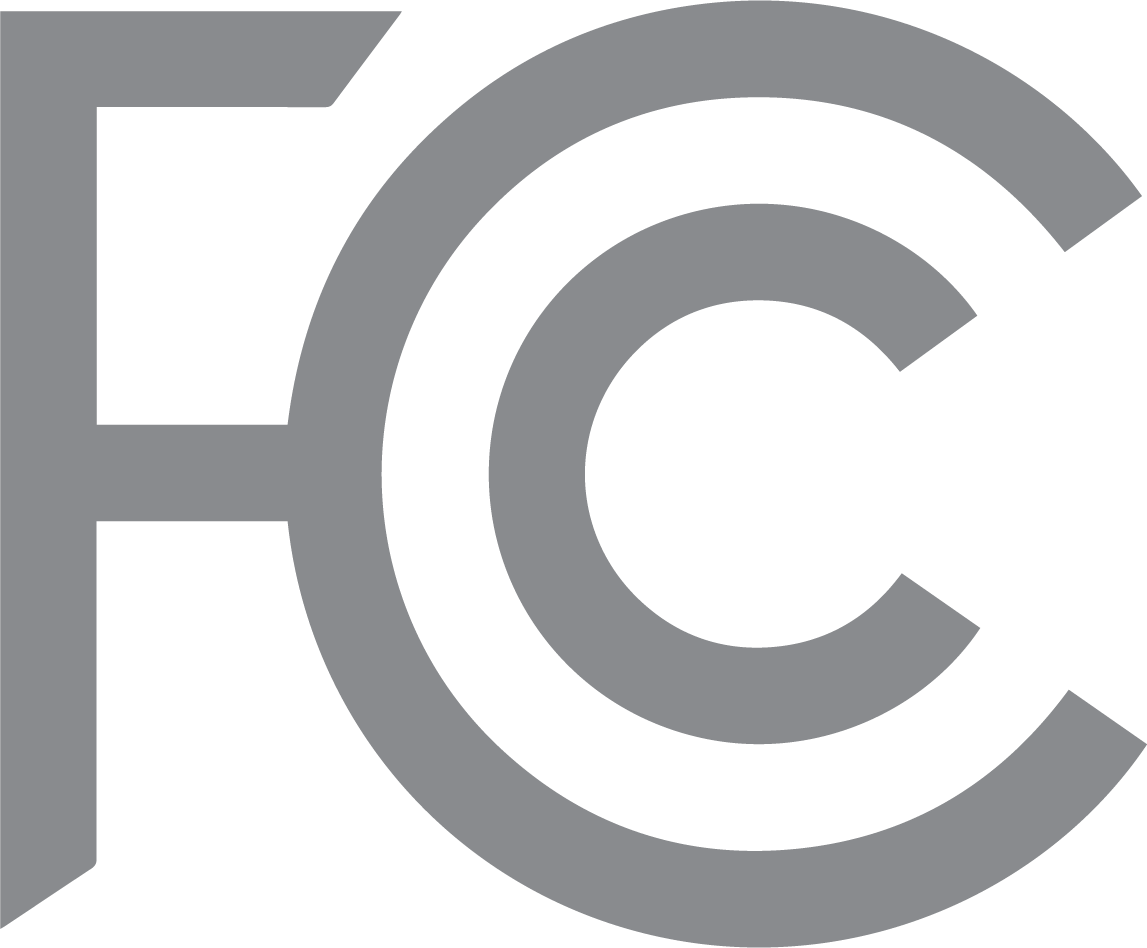 fcc.report
fcc.report
I do a lot of owl viewing/recording. That's why I was interested.
Good point. I thought he was tying to view the cam using the NVR's webGUI via his PC on the same LAN.He said his owl box camera is being recorded on his NVR now, and he can he can view all four cameras on his phone. He can't view owl box cam on PC, likely using the the link he provided that is e-seenet.com.
