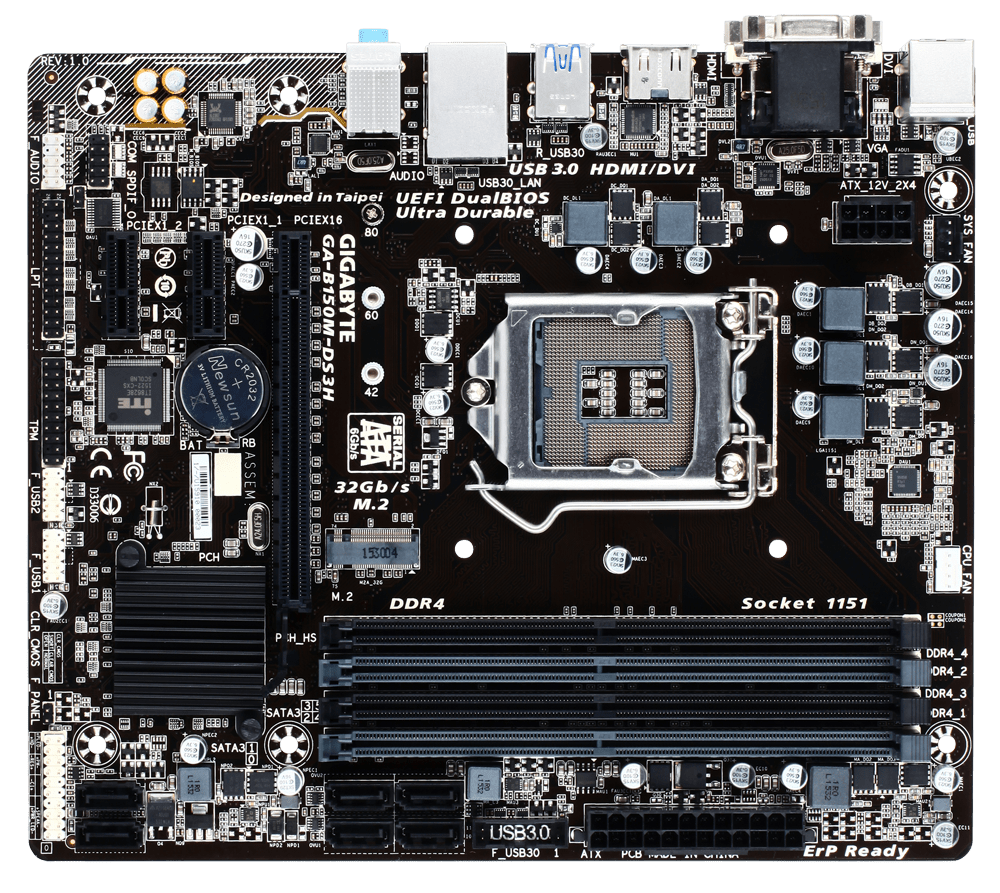I had a home-made computer keel over and die recently. This is for the kids, a "homework" and simple online games as it has only onboard graphics.
Well... It would not post, no response to on-off switch.
Plugging in a cord to the power supply turning on the power supply switch gave me a standby led at the network port, so SOME power was going into the motherboard (a Gigabyte board: Amazon.com: Gigabyte Motherboard Micro ATX DDR4 LGA 1151 GA-B150M-D3H-GSM: Computers & Accessories ) with a I5-6th gen in it. So--- bad power supply is the primary culprit in the past under those symptoms. I decided to just order a new power supply-- an inexpensive Corsair 450 watt unit. Installed it. Nada. I looked at the board--- all the caps seem to look good-- no bulging. No sign of overheating anywhere. It actually still looks brand new. The whole thing has seen very light use since I built it.
The case is a CoolerMaster HAF..... should I be suspicious of the power on-off switch? Seriously-- What are the odds of that failing 5 years after the build? I guess it's the last thing to check to know for sure the mb is bad...
So--- if the mb is bad, would I be on the hook for another Win10 license-- Is it tied to the dead MB which can not be directly replaced? It sucks to only get 5 years out of that. I was expecting a lot longer with that build... :/
Well... It would not post, no response to on-off switch.
Plugging in a cord to the power supply turning on the power supply switch gave me a standby led at the network port, so SOME power was going into the motherboard (a Gigabyte board: Amazon.com: Gigabyte Motherboard Micro ATX DDR4 LGA 1151 GA-B150M-D3H-GSM: Computers & Accessories ) with a I5-6th gen in it. So--- bad power supply is the primary culprit in the past under those symptoms. I decided to just order a new power supply-- an inexpensive Corsair 450 watt unit. Installed it. Nada. I looked at the board--- all the caps seem to look good-- no bulging. No sign of overheating anywhere. It actually still looks brand new. The whole thing has seen very light use since I built it.
The case is a CoolerMaster HAF..... should I be suspicious of the power on-off switch? Seriously-- What are the odds of that failing 5 years after the build? I guess it's the last thing to check to know for sure the mb is bad...
So--- if the mb is bad, would I be on the hook for another Win10 license-- Is it tied to the dead MB which can not be directly replaced? It sucks to only get 5 years out of that. I was expecting a lot longer with that build... :/
As an Amazon Associate IPCamTalk earns from qualifying purchases.