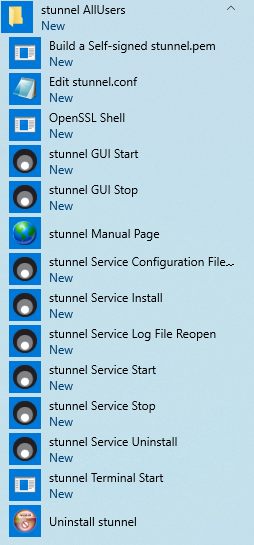Dear Friends,
I know what you are going to say - This issue has been posted several times and so go check it out. Believe me, I spent more than two days searching this message board and others and I could'nt find any suggestions that helps resolve my problem. This is my last effort before giving up and trying NGROK.
My goal is to have a secured remote access of my cameras. Here is my setup and its pretty simple.
What I am I doing wrong or what I am I missing to configure? Please help.
I know what you are going to say - This issue has been posted several times and so go check it out. Believe me, I spent more than two days searching this message board and others and I could'nt find any suggestions that helps resolve my problem. This is my last effort before giving up and trying NGROK.
My goal is to have a secured remote access of my cameras. Here is my setup and its pretty simple.
- BI5 installed on a Windows 10 machine and the software works fine. The system uses the Windows defender firewall and Antivirus.
- I use the ZyXEL router configured the port forwarding setting to forward a port to the BI5 installed manchine.
- Installed Stunnel, edited the conf file as this:
[https]
accept = 443
connect = 81
cert = stunnel.pem - Installed Stunnel as a service and started up the service
What I am I doing wrong or what I am I missing to configure? Please help.