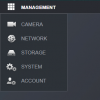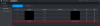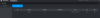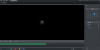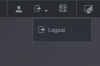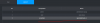mcdye
n3wb
Planning out system.
Is it possible to add a user or 2 and give View access to only 1or 2 of the cameras in the system? Looking at needing an 8ch nvr, starting with 4 cameras.
If so:
Is it possible to add a user or 2 and give View access to only 1or 2 of the cameras in the system? Looking at needing an 8ch nvr, starting with 4 cameras.
If so:
- Is there a particular model to purchase or do all of them allow the View only function?
- Would they be able to view recorded history of the allowed camera?