I used to be able to get full 30 fps when viewing the main stream in Blue Iris but now when I look at the status it shows that my Main stream and Sub Stream are both just 1 fps.

Status shows that it should be doing better than that..
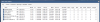
because when viewing from a browser:

Ideas? Can't figure this one out.

Status shows that it should be doing better than that..
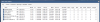
because when viewing from a browser:

Ideas? Can't figure this one out.




