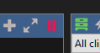fishinforfacts
Young grasshopper
I am running BI version 5 and have been since right after i first came out. Up until now I have only had one camera, a Hikvision DS-2DE2A404IW-DE3 PTZ,, and everything has been working fine. I have just added another Hikvision like the original one as well as a Dahua N43AM5Z smart camera that is varifocal but not PTZ. I installed the Dahua first but when I did BI stopped live streaming both cameras. The original would still capture events fine but it was like the video is paused. I tried everything I could find to try and nothing helped. I thought that it might be that I selected the wrong camera type when installing the camera but after trying several nothing seemed to improve. Also on the original camera all PTZ functions stopped working. I went ahead and installed the second Hikvision it was acting the same as the other cameras, no live streaming and no PTZ controls. Next, I tried deleting both new cameras and going back to square 1. But, even after reverting the original camera still doesn't live stream and the PTZ controls don't work, but it still captures events. I've got to believe that it is something stupid I have done, but don't have a clue what.
The other nice to have would be to get both Hikvision cameras on the same version of firmware. The original camera has V5.6.12 Build 190701 the new has V5.7.1Build 211015. I have gone to the Hikvison website, and the current version is V5.7.11 Build 220905. So I am assuming that I have to update both cameras will need to be updated. I don't understand the process fully, and wonder if I have to update the firmware progressively from the existing Build to the current Build, or if I just have to install the current version. Thanks for any help on this as well.
Lastly, what camera do I select in BI for the Dahua N43AM5Z.
Thank you for your assistance in these issues.
The other nice to have would be to get both Hikvision cameras on the same version of firmware. The original camera has V5.6.12 Build 190701 the new has V5.7.1Build 211015. I have gone to the Hikvison website, and the current version is V5.7.11 Build 220905. So I am assuming that I have to update both cameras will need to be updated. I don't understand the process fully, and wonder if I have to update the firmware progressively from the existing Build to the current Build, or if I just have to install the current version. Thanks for any help on this as well.
Lastly, what camera do I select in BI for the Dahua N43AM5Z.
Thank you for your assistance in these issues.