jaydeel
BIT Beta Team
This post describes how to configure the following Blue Iris ''On alert" actions to stream alerts directly in UI3 on ANY of your devices.
You can read more about this new feature in the UI3 help:
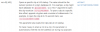
Simply add this string
This is illustrated by the following screenshots.


Note that the inserted string makes use of the Blue Iris action set macros
Finally, to demonstrate how this can work with ANY device (with a supported browser), the following short video shows me streaming an alert from a Blue Iris Email action on an Apple Watch.
NOTE: To get this to work, I had to force Jpeg SD quality to get a smooth playback (imagine how small the controls are on the watch!!)
To make this a bit easier in the future, bp2008 has kindly added this item to his UI3 issues list... Add URL parameter to set quality · Issue #66 · bp2008/ui3
- SMS alerts
- Email alerts
rec= recently added by @bp2008You can read more about this new feature in the UI3 help:
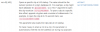
Simply add this string
&WAN/ui3.htm?rec=&ALERT_DB&maximize=1- to the 'Text' field of an SMS alert
- to the 'Body' field of an Email alert
This is illustrated by the following screenshots.


Note that the inserted string makes use of the Blue Iris action set macros
&WAN and &ALERT_DB.Finally, to demonstrate how this can work with ANY device (with a supported browser), the following short video shows me streaming an alert from a Blue Iris Email action on an Apple Watch.
NOTE: To get this to work, I had to force Jpeg SD quality to get a smooth playback (imagine how small the controls are on the watch!!)
To make this a bit easier in the future, bp2008 has kindly added this item to his UI3 issues list... Add URL parameter to set quality · Issue #66 · bp2008/ui3
Last edited:

