gp79
n3wb
Hi,
I have a legacy Hikvision DS-7208HGHI-SH DVR with 7 cameras (all Hikvision Turbo HD 720p) that I have integrated with Blue Iris via RTSP.
My issue is that for the life of me I cannot set the stream resolution of the Turbo HD cameras to 720p - the max the DVR shows is 960*575 (960H) - about half the resolution that they should be (as below):

According to the spec of the DVR, it is supposed to support 720p real time, and 1080p non-real time - see below:
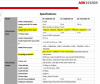
Any ideas as to how to set the resolution to 720p would be greatly appreciated.
I have a legacy Hikvision DS-7208HGHI-SH DVR with 7 cameras (all Hikvision Turbo HD 720p) that I have integrated with Blue Iris via RTSP.
My issue is that for the life of me I cannot set the stream resolution of the Turbo HD cameras to 720p - the max the DVR shows is 960*575 (960H) - about half the resolution that they should be (as below):

According to the spec of the DVR, it is supposed to support 720p real time, and 1080p non-real time - see below:
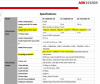
Any ideas as to how to set the resolution to 720p would be greatly appreciated.



