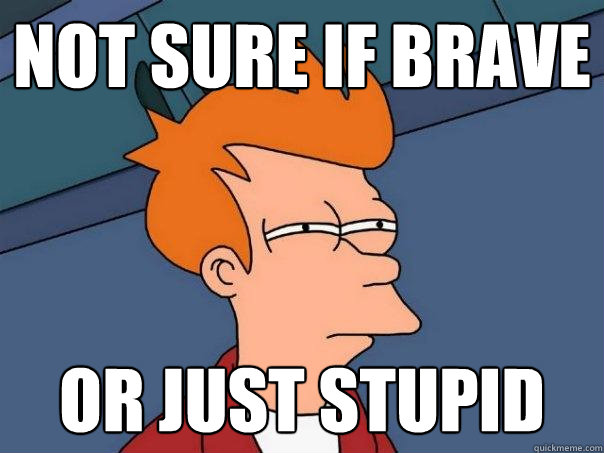Hello,
First post here, but have been actively reading ipcamtalk forums for past few weeks.
I applied what I thought was a new version of firmware for this camera, but the firmware bricked the camera.
I've tried reaching out to the vendor on Amazon to get a copy of the original firmware but have not had any luck yet.
The camera still boots, and is listening on ports 23, and 20203. The default IP address before and after errant firmware is 192.168.1.110.
When I putty to port 23, I get "ipc login:" as the prompt, but none of the passwords I have tried for root will work. When I putty to 20203, the camera just echos back whatever is typed.
I have tinkered around in the past flashing devices with an rs-232 interface, so I feel fairly confident I can recover this camera if I can identify its origins
and find some firmware that will work with it.
Thanks for any help,
Brent
Here are some pictures: (i still need to take camera module apart to get more details)
First post here, but have been actively reading ipcamtalk forums for past few weeks.
I applied what I thought was a new version of firmware for this camera, but the firmware bricked the camera.
I've tried reaching out to the vendor on Amazon to get a copy of the original firmware but have not had any luck yet.
The camera still boots, and is listening on ports 23, and 20203. The default IP address before and after errant firmware is 192.168.1.110.
When I putty to port 23, I get "ipc login:" as the prompt, but none of the passwords I have tried for root will work. When I putty to 20203, the camera just echos back whatever is typed.
I have tinkered around in the past flashing devices with an rs-232 interface, so I feel fairly confident I can recover this camera if I can identify its origins
and find some firmware that will work with it.
Thanks for any help,
Brent
Here are some pictures: (i still need to take camera module apart to get more details)
Attachments
-
68.6 KB Views: 58
-
1.2 MB Views: 67
-
930.8 KB Views: 57
-
1.2 MB Views: 50
-
1.2 MB Views: 55