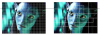RifRaff13
Young grasshopper
Hey guys,
I was told earlier that BI prefers H.264H encoding, and set that on my cams. A friend was telling me he thought H.265 is faster and less CPU. I am running an i7-8700 (HP EliteDesk 800 G4 with the Intel built in card) plus an Nvidia 1650. I have BI set to use NVidia NVDEC, and i see both GPUs in the perf monitor. I have used both settings being Intel+VPP (which uses the builtin Intel GPU) and NVidia and have direct to disk and BVR set on all cams.
Anyway do you guys have experience with H.265 being better encryption the H.264H? I tried it and didn't seem to make any different that i could tell but I only converted a couple cams over.
Thoughts?
Thanks
Rif
I was told earlier that BI prefers H.264H encoding, and set that on my cams. A friend was telling me he thought H.265 is faster and less CPU. I am running an i7-8700 (HP EliteDesk 800 G4 with the Intel built in card) plus an Nvidia 1650. I have BI set to use NVidia NVDEC, and i see both GPUs in the perf monitor. I have used both settings being Intel+VPP (which uses the builtin Intel GPU) and NVidia and have direct to disk and BVR set on all cams.
Anyway do you guys have experience with H.265 being better encryption the H.264H? I tried it and didn't seem to make any different that i could tell but I only converted a couple cams over.
Thoughts?
Thanks
Rif