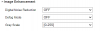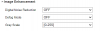ABCcam
Young grasshopper
This has been discussed on various other posts regarding 8MP Acusense issues.
DS-2CD2686G2-IZS - 8MP varifocal has a bad ghosting issue which is most noticeable at night, although it occurs all the time.
If any objects moves then the image within the object does not move together with the edges of the object.
Firmware 5.7.10 220830 - latest available on HIKvision Africa site.
Have also tried 5.7.11 221009 from HIKvision Euro portal (thanks to IPcam forum help).
The artefact occurs for all camera resolutions (even downgrading to 1920X1080 does not remove the ghosting)
In the example vid below the spots & stripes in the Genet 'swim' giving the animal a ghosty and blurry look despite other stationary objects at similar depth being in focus.
When the platform shakes the wood pattern does not follow the movement of the edges.
Settings have been optimized as much as possible and assistance from HIKvision Africa support has not removed the ghosting issue.
Note: i use 4 & 5MP HIKvision cams and do not get this issue.
Options:
1 - New firmware? - does anyone know how to get HIKvision HQ attention to look into this?
- this is a stretch as based on forum posts this issue has been noted since 2020.
2 - Return cam and get a better cam without issue?
Any suggestions for an outdoor 8MP varifocal 2.8 - 12mm bullet - HIKvision or other?
DS-2CD2686G2-IZS - 8MP varifocal has a bad ghosting issue which is most noticeable at night, although it occurs all the time.
If any objects moves then the image within the object does not move together with the edges of the object.
Firmware 5.7.10 220830 - latest available on HIKvision Africa site.
Have also tried 5.7.11 221009 from HIKvision Euro portal (thanks to IPcam forum help).
The artefact occurs for all camera resolutions (even downgrading to 1920X1080 does not remove the ghosting)
In the example vid below the spots & stripes in the Genet 'swim' giving the animal a ghosty and blurry look despite other stationary objects at similar depth being in focus.
When the platform shakes the wood pattern does not follow the movement of the edges.
Settings have been optimized as much as possible and assistance from HIKvision Africa support has not removed the ghosting issue.
Note: i use 4 & 5MP HIKvision cams and do not get this issue.
Options:
1 - New firmware? - does anyone know how to get HIKvision HQ attention to look into this?
- this is a stretch as based on forum posts this issue has been noted since 2020.
2 - Return cam and get a better cam without issue?
Any suggestions for an outdoor 8MP varifocal 2.8 - 12mm bullet - HIKvision or other?