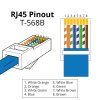I feel really dumb to not know how to do this after the embarrassing number of hours I've spent researching online...but how is one supposed to get the AC power through the wall from the outside and then plugged in on the interior of the home?!
Most of the YouTube videos show cables that aren't the AC power the OSC comes with...I understand that a hole should be drilled on the outside, the power cable run down the inside of the wall...but then I get stuck.
Do I drill a hole from the inside of the home to pull the wire through, attach it to the adapter and then plug it in?
Does anyone have a photo they could upload of their setup?
Most of the YouTube videos show cables that aren't the AC power the OSC comes with...I understand that a hole should be drilled on the outside, the power cable run down the inside of the wall...but then I get stuck.
Do I drill a hole from the inside of the home to pull the wire through, attach it to the adapter and then plug it in?
Does anyone have a photo they could upload of their setup?