I have been getting the following error in the log file:
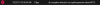
for a few weeks now. I do the repair/regenerate and all is fine for several days. But then it happens again.
WTS is a camera group.
I am on the latest stable version, 5.6.4.2
The 'Alerts' folder is on an SSD and is not even near running out of space.



I do not seem to be missing any alerts.
Anyone have any idea what this could be?
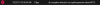
for a few weeks now. I do the repair/regenerate and all is fine for several days. But then it happens again.
WTS is a camera group.
I am on the latest stable version, 5.6.4.2
The 'Alerts' folder is on an SSD and is not even near running out of space.



I do not seem to be missing any alerts.
Anyone have any idea what this could be?

