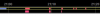I have a HikVision 8 port POE NVR (DS-7608NI-E2/8P) with some Hik cameras but I am thinking of switching to Dahua.
The reviews of the Dahua Starlight Varifocal Turret (IPC-HDW5231R-Z) seem uniformly good. I'm guessing it's better to pair a Dahua NVR with their cameras.
Can anybody comment on some differences between Dahua and HikVision NVRs, especially remote view and playback?
Which model(s) Dahua would generally be recommended for a 5 x 2MP camera residential installation? I'm not sure which ones has POE ports. I haven't decided whether to use a switch or not (Yes, I know I should for camera control and remote reboot of the NVR...)
(I may go motion only. I don't know what Dahua's remote software is like, but HikVision's is terrible. You can't record 24x7 and then search on motion as well for remote playback, so you HAVE to do only motion recording to find anything. Close to useless for real surveillance. I put up with it because I have no local access.)
The reviews of the Dahua Starlight Varifocal Turret (IPC-HDW5231R-Z) seem uniformly good. I'm guessing it's better to pair a Dahua NVR with their cameras.
Can anybody comment on some differences between Dahua and HikVision NVRs, especially remote view and playback?
Which model(s) Dahua would generally be recommended for a 5 x 2MP camera residential installation? I'm not sure which ones has POE ports. I haven't decided whether to use a switch or not (Yes, I know I should for camera control and remote reboot of the NVR...)
(I may go motion only. I don't know what Dahua's remote software is like, but HikVision's is terrible. You can't record 24x7 and then search on motion as well for remote playback, so you HAVE to do only motion recording to find anything. Close to useless for real surveillance. I put up with it because I have no local access.)