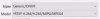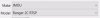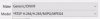I think I will reach out to IMOU and see if they can provide any info... I suspect it could be corrected in the firmware but I also know they would prefer their cameras to be used via cloud and their app...
Here is what happens in my case, I have ONVIF device manager and SmartPSS side by side:
Just accessed the camera, in both apps we have 25fps 100iframes (yesterday I had left the camera at 15fps and 15 iframes...)

changed in SmartPSS to 15fps 15iframes and clicked again on video streaming in ONVIF device manager to refresh (read) the camera settings and they now match:

now comes the fun part, if I raise the GOV in ONVIF device manager it immediately jumps to 25 and will not go lower... which means the camera has responded to the ONVIF request for capabilities and reported a minimum GOV length of 25 (I have tried by doing this on other Dahua and Hikvision cameras and I get the proper range).
If I simply change the quality in ONVIF device manager to be high and click apply, the iframes goes to 25...
As I mentioned a few posts back, I think I may try to sniff the packets being sent by SmartPSS to see what API it calls and with what data and try to use the same call on a periodic event from
BlueIris to reset the stream to 15/1.
Not any time soon though, it will take a while