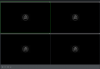DillyDilly!
n3wb
So I am totally new here, so sorry if I did not put this in the right location.
I have a 5, soon to be 7 camera, installation at my home. The vendor that original installed the system is completely unresponsive to any requests or questions. Nice huh?
Anyway, when I log into the system from a PC in the home (the admin portal) there is a Live View option. But it will only show 4 of the screens at once. On my phone and TV's we have the option of seeing more than 4.
I have looked and kind find if there is a setting to change this on the PC. I would like to be able to see all the cameras at the same time.
Thanks for any feedback.
I have a 5, soon to be 7 camera, installation at my home. The vendor that original installed the system is completely unresponsive to any requests or questions. Nice huh?
Anyway, when I log into the system from a PC in the home (the admin portal) there is a Live View option. But it will only show 4 of the screens at once. On my phone and TV's we have the option of seeing more than 4.
I have looked and kind find if there is a setting to change this on the PC. I would like to be able to see all the cameras at the same time.
Thanks for any feedback.