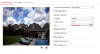So had a 2.8mm Hikvision ColorVu DS-2CD2347G1-LU for a few weeks and enjoying the full colour night time picture it delivers at my main house entrance porch which has a street light some 80 feet away that provides enough light to keep the camera in 1/60 exposure, even 1/120 looks fine.
But have a backyard location which poses a bit more difficulty for it given the lack of light, and thought I'd pick up a Dahua and a Hikvision in their respective 3.6mm and 4mm lens configurations to compare. A bit of a challenge I would imagine for the Hikvision given it does not have IR ... but what the heck. I will likely end up using the Hikvision in the front of the house facing the driveway given how well it performs with street lights, and the Dahua in the backyard.
Thanks to @EMPIRETECANDY for the quick delivery of the cams.
First things first, the Hikvision is considerably larger than the Dahua, it's not even close. So if size is a concern, the Dahua takes the cake by a mile.

Set them both up in the same spot in my backyard (excuse the mess on the counter!), couldn't mount them to the ceiling as I think Andy either forgot to send the junction box for the Dahua, or maybe there was a misunderstanding in the order!

I seem to be having some issues with the passive POE/Splitter I purchased (LINOVISION Mini 2 Port Passive POE Extender PoE Splitter 802.3af/at Power Over Ethernet 330ft over Cat5/6 Cable Powering 2 POE Devices Like IP Cameras Over One Cat5/6 Cable: Amazon.ca: Electronics) right now, so will have to figure that out since the cameras don't appear to be online, even though they turned on when I connected them.
This is a picture I took with my phone camera (night vision off) to give some perspective into how dark it gets. Will take another one tonight without any landscape lighting on.

Anyhow, once I figure out how to get these puppies turned on, will set them both to say 1/60 in Day mode and compare, and then in night mode to compare and see if I can take a few videos as well. But right now I have to spend the next hour with my daughter watching her favorite show, which is way more important.
But have a backyard location which poses a bit more difficulty for it given the lack of light, and thought I'd pick up a Dahua and a Hikvision in their respective 3.6mm and 4mm lens configurations to compare. A bit of a challenge I would imagine for the Hikvision given it does not have IR ... but what the heck. I will likely end up using the Hikvision in the front of the house facing the driveway given how well it performs with street lights, and the Dahua in the backyard.
Thanks to @EMPIRETECANDY for the quick delivery of the cams.
First things first, the Hikvision is considerably larger than the Dahua, it's not even close. So if size is a concern, the Dahua takes the cake by a mile.

Set them both up in the same spot in my backyard (excuse the mess on the counter!), couldn't mount them to the ceiling as I think Andy either forgot to send the junction box for the Dahua, or maybe there was a misunderstanding in the order!

I seem to be having some issues with the passive POE/Splitter I purchased (LINOVISION Mini 2 Port Passive POE Extender PoE Splitter 802.3af/at Power Over Ethernet 330ft over Cat5/6 Cable Powering 2 POE Devices Like IP Cameras Over One Cat5/6 Cable: Amazon.ca: Electronics) right now, so will have to figure that out since the cameras don't appear to be online, even though they turned on when I connected them.
This is a picture I took with my phone camera (night vision off) to give some perspective into how dark it gets. Will take another one tonight without any landscape lighting on.

Anyhow, once I figure out how to get these puppies turned on, will set them both to say 1/60 in Day mode and compare, and then in night mode to compare and see if I can take a few videos as well. But right now I have to spend the next hour with my daughter watching her favorite show, which is way more important.