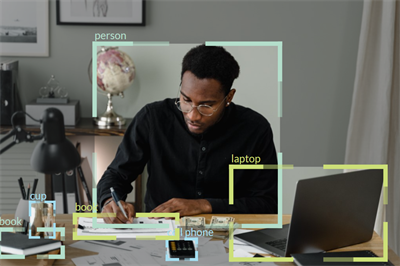Jake Reindl
n3wb
- Joined
- Dec 27, 2016
- Messages
- 14
- Reaction score
- 6
I added Code Project to my BlueIris, got it set up, but feel there's either some options I am missing, or a "next step" I don't know to take.
I go to a camera, properties, trigger, AI, and set CodeProject to detect for the things.
I have gone to blueiris, settings, AI, and detect objects is high, and my folders look good.
I can see the services are running, and if I click on the explorer I can also see where I can register faces and such, but that is as far as I have been able to go. I see that BI has been recognizing faces and dropping their thumbnails in the clips timeline, but no options to name them, or categorize them, or anything else. And looking at some of the posts from this forum, it is capable of much more than that as well, and I need to know how to do that.
I go to a camera, properties, trigger, AI, and set CodeProject to detect for the things.
I have gone to blueiris, settings, AI, and detect objects is high, and my folders look good.
I can see the services are running, and if I click on the explorer I can also see where I can register faces and such, but that is as far as I have been able to go. I see that BI has been recognizing faces and dropping their thumbnails in the clips timeline, but no options to name them, or categorize them, or anything else. And looking at some of the posts from this forum, it is capable of much more than that as well, and I need to know how to do that.