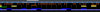fenderman
Staff member
- Joined
- Mar 9, 2014
- Messages
- 36,902
- Reaction score
- 21,274
5.6.0 - August 16, 2022
Algorithms for AI “static object detection” have been rewritten to prevent fewer false static
inferences when a new object is actually in motion. Static objects are now saved to
the .DAT files for comparative analysis. Additionally, images which were captured but not
completely analyzed by the AI are now marked with the “cancelled” symbol in the .DAT file.
Many database manipulation functions have been rewritten to allow for records to be
inserted rather than strictly appended as was previously required. This allows for new
clipboard items to be shown on the All Clips list and to appear on the timeline and arranged
by content date rather than by clipboard creation date. It’s also possible to move a clipboard
item into the alerts list, providing a way to create an ad-hoc alert after the fact.
Alert JPEG and DAT files are no longer renamed when the alert is finalized. Instead, the
metadata that was previously added to the filename is now saved as EXIF data within the
JPEG file. The changing filename was always challenging for scripting and actions that
relied on &ALERT_PATH.
A new camera status “bell” icon replaces the trigger icon once an alert is confirmed. This
helps to emphasize the difference between the “triggered” and “alerted” states—not all
triggers become alerts based on filters and AI analysis.
Algorithms for AI “static object detection” have been rewritten to prevent fewer false static
inferences when a new object is actually in motion. Static objects are now saved to
the .DAT files for comparative analysis. Additionally, images which were captured but not
completely analyzed by the AI are now marked with the “cancelled” symbol in the .DAT file.
Many database manipulation functions have been rewritten to allow for records to be
inserted rather than strictly appended as was previously required. This allows for new
clipboard items to be shown on the All Clips list and to appear on the timeline and arranged
by content date rather than by clipboard creation date. It’s also possible to move a clipboard
item into the alerts list, providing a way to create an ad-hoc alert after the fact.
Alert JPEG and DAT files are no longer renamed when the alert is finalized. Instead, the
metadata that was previously added to the filename is now saved as EXIF data within the
JPEG file. The changing filename was always challenging for scripting and actions that
relied on &ALERT_PATH.
A new camera status “bell” icon replaces the trigger icon once an alert is confirmed. This
helps to emphasize the difference between the “triggered” and “alerted” states—not all
triggers become alerts based on filters and AI analysis.