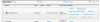fenderman
Staff member
- Joined
- Mar 9, 2014
- Messages
- 36,901
- Reaction score
- 21,270
5.3.9 - January 29, 2021
A new option on Settings/Other allows you to perform an encryption on all passwords
stored by Blue Iris (they are otherwise Base-64 encoded). Changing this setting does not
affect stored passwords until they are next loaded and re-saved. While this does provide
strong security for your passwords in the event someone will have access to your PC
registry, the major disadvantage of password encryption is that if you must transfer
your .REG settings to another PC, you will need to re-enter all of your passwords, as they
may only be decrypted on the PC on which they were encrypted—not ideal for a backup/
restore unless they are done on the same PC.
A new button in the Timeline view for “instant reply.” This will automatically begin
timeline playback 30 seconds back. You may click it multiple times to transport back 30
seconds at a time.
A new interface to the Sentry Smart Alerts system allows you to select person and/or
vehicle detection. Make this change by using the Artificial Intelligence button found on the
Trigger tab in camera settings. This may not be fully functional until 5.3.9.1.
When switching from main stream decoding back to sub stream decoding, the main stream
frame buffer is now deallocated, returning RAM to the system. Previously once the buffer
was allocated, it remained until the camera was reset.
A new option on Settings/Other allows you to perform an encryption on all passwords
stored by Blue Iris (they are otherwise Base-64 encoded). Changing this setting does not
affect stored passwords until they are next loaded and re-saved. While this does provide
strong security for your passwords in the event someone will have access to your PC
registry, the major disadvantage of password encryption is that if you must transfer
your .REG settings to another PC, you will need to re-enter all of your passwords, as they
may only be decrypted on the PC on which they were encrypted—not ideal for a backup/
restore unless they are done on the same PC.
A new button in the Timeline view for “instant reply.” This will automatically begin
timeline playback 30 seconds back. You may click it multiple times to transport back 30
seconds at a time.
A new interface to the Sentry Smart Alerts system allows you to select person and/or
vehicle detection. Make this change by using the Artificial Intelligence button found on the
Trigger tab in camera settings. This may not be fully functional until 5.3.9.1.
When switching from main stream decoding back to sub stream decoding, the main stream
frame buffer is now deallocated, returning RAM to the system. Previously once the buffer
was allocated, it remained until the camera was reset.