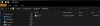5.4.7 - May 25, 2021 - Support for DeepStack custom model files
- Thread starter fenderman
- Start date
Works great with ExDark.. however, would be great if you could disable built in models from DS, or even BI could tell you which model it is using at the time...
At the moment, I know its ExDark because it says "People" instead of "person" (deepstack default).. but would be nice if it was easier to understand etc.
At the moment, I know its ExDark because it says "People" instead of "person" (deepstack default).. but would be nice if it was easier to understand etc.
BI is updating and improving everyday, so I suspect that will be soon. Maybe even run models based on profiles and/or specific cameras. I do not need my front door looking for logos for example LOL, so specify not to run it through that model.Works great with ExDark.. however, would be great if you could disable built in models from DS, or even BI could tell you which model it is using at the time...
At the moment, I know its ExDark because it says "People" instead of "person" (deepstack default).. but would be nice if it was easier to understand etc.
Yes agreed! What would be amazing is, two profiles (day/night) and at night time run DS on "high" mode and during day it is "medium" mode...BI is updating and improving everyday, so I suspect that will be soon. Maybe even run models based on profiles!
kc8tmv
Getting the hang of it
I seem to have the update problem a LOT. What ends up happening to me is that BI service tries to stop, but seems to get hung up. So BI is not running, but also not updating. Seems to get hung up on section [4] of the update every time. Once I stop everything manually, then restart BI, it seems to then finish updates and runs ok. But again, this seems to happen a LOT of time. Below is what I normally see and saw today.
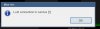


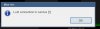

BORIStheBLADE
Getting comfortable
The one thing I'm noticing today which isn't a deal breaker but BI is picking up people way out of the zones I created.
I'll have to check out the zones when I get home..
I'll have to check out the zones when I get home..
sebastiantombs
Known around here
@BORIStheBLADE DS kept identifying my mailbox as a person. I ended up using a privacy mask in the camera, 3241T-ZS, to make it stop. In my case it's a very small privacy zone and doesn't effect normal motion detection so I can get away with it.
What path are you using for the custom model?Uninstalled DeepStack and reinstalled and still cant get custom model to work LOL.
Attachments
-
40.2 KB Views: 135
-
43.6 KB Views: 126
sebastiantombs
Known around here
I just reverted back to 5.4.6.4. 5.4.7.1 lost all AI detection on clips. What's interesting is that running them through "tuning" showed accurate detection but the clips never got flagged.
Last edited:
Same as yours.What path are you using for the custom model?
When I was playing with BI before this revision, I had placed the custom model in the sharedfiles folder, but moved them when this version came out.
I thought maybe that somehow corrupted DeepStack, so I uninstalled DeepStack and reinstalled and put the models in the mymodels folder.
MikeLud1
IPCT Contributor
Great news, I will try it later.On the plus side, 5.4.7.1 is now working with IVS triggers!!!!!
It it still turning on MD on some of the cameras, but the fix suggested in the other thread to change sensitivity and no areas defined is preventing BI from triggering.
Still cannot get the custom models to work.
Still cannot get the custom models to work.
kc8tmv
Getting the hang of it
Exactly where did you find the “ExDark.pt” file at?Works great with ExDark.. however, would be great if you could disable built in models from DS, or even BI could tell you which model it is using at the time...
At the moment, I know its ExDark because it says "People" instead of "person" (deepstack default).. but would be nice if it was easier to understand etc.
Sent from my iPhone using Tapatalk
DeepStack forum has threads and links to other custom models.Exactly where did you find the “ExDark.pt” file at?
Sent from my iPhone using Tapatalk

DeepStack ExDark - Detect objects in dark/night images and videos
As part of the effort to provide a collection of sample custom DeepStack models trained on popular and custom datasets, we are happy to announce the release of the DeepStack_ExDark custom model for detecting people and 11 other common objects in dark/night images and videos. It is a YOLOv5x...
 forum.deepstack.cc
forum.deepstack.cc
My Blue Iris 5.4.7.1 is working fine with ExDark in the Blue Iris host, but when I connect Blue Iris server with a second computer running DeepStack with ExDark all results are "nothing found".
Normally I use VISION-DETECTION model on a second computer and works fine, never problems.
Someone is using ExDark on a different host than Blue Iris?
I'm starting DeepStack with... deepstack --MODELSTORE-DETECTION "C:\DeepStack\MyModels" --PORT 82
Normally I use VISION-DETECTION model on a second computer and works fine, never problems.
Someone is using ExDark on a different host than Blue Iris?
I'm starting DeepStack with... deepstack --MODELSTORE-DETECTION "C:\DeepStack\MyModels" --PORT 82
jaydeel
BIT Beta Team
I wonder if the &JSON macro might reveal details on multiple models?Works great with ExDark.. however, would be great if you could disable built in models from DS, or even BI could tell you which model it is using at the time...
At the moment, I know its ExDark because it says "People" instead of "person" (deepstack default).. but would be nice if it was easier to understand etc.
I wish I could answer the question myself, but right now I cannot get my cameras to trigger with 'Use custom model folder' checked (running 5.4.7.2).
To test, just include the macro in the body of an email 'On alert' action.
kc8tmv
Getting the hang of it
I am not seeing the "custom" detection indication on the snapshots on 5.4.7.2. Have both the logo and ExDark .pt files in the MYModels folders. Stopped and started BI also.I wonder if the &JSON macro might reveal details on multiple models?
I wish I could answer the question myself, but right now I cannot get my cameras to trigger with 'Use custom model folder' checked (running 5.4.7.2).
To test, just include the macro in the body of an email 'On alert' action.
Tried adding the &JSON macro to a text alert and get this: {"success":false,"error":"invalid image file"}
Not sure exactly what that is telling me.